Files Go
After exiting from beta the file manager from Google's Go lineup is available for use. Google is making things easier for those people who have 1GB or less RAM and running a Android smartphone. You know the sizes of every application for Android getting bigger and bigger. Even the Facebook app is about 70-80 MB they have their lite app about 1.4 MB in size. Files Go is separate from these because it's a standalone app.
UI
The App has a simple ui and easy to use. There are lots of ui changes in the home screen compare to Default Android File app. The apps Ui is very charismatic and soft. In the Home screen you get lots of Quick Cards. There are many third party app can customize your app ui effectively but Google offers you in a very simple and smooth way.
Quick Cards
There are lots of quick Cards in the Home screen. They are very useful and easy to use. They often usen for save your memory by clearing caches. In quick card menu you also get two options to switch between Storage and File.
Features
In File section you will found lots of quick action cards like Download, Video, Audio etc. Like other third party apps Google uses lots of panel in quick action cards in Files. Example if you touch Documents they will open 4-5 option of your documents sort by whather they stored. Unfortunately they don't have built in file explorer like other 3rd party apps.
File Sharing
Thats took lots of appreciation from me. Google added a built in file sharing option like other 3rd party apps do. Even you don't need any internet access to share Files. Just you need the App and also the other person whom you want to send. And some permission.
How is it ? If you like this post do write your opinion in comments below. And don't forget to like us on social media. Till then Good bye.




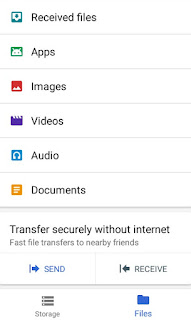
Files is go is great app and it is very useful to remove unnecessary files that makes our phone. However sometime we need more than that. check this file managers: https://geekyfied.com/best-android-file-managers/
ReplyDeleteF5F3253765
ReplyDeleteTwitter Takipçi Satın Al
Sevgiliyle Oynanacak Oyunlar
YT Ücretsiz Abone
En İyi Yabancı Diziler
Yabancı Film İzleme Siteleri
Takipçi Hilesi
SEO
Wordle TR
Güvenilir Takipçi Satın Alma